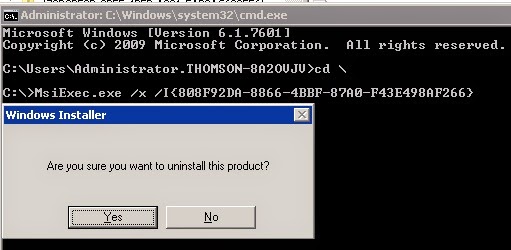Error: A network-related or instance-specific error occurred while establishing a connection to SQL Server. The server was not found or was not accessible. Verify that the instance name is correct and that SQL Server is configured to allow remote connections. (provider: SQL Network Interfaces, error: 26 - Error Locating Server/Instance Specified)
Fix-:
The error refers that the SQL Remote connection is not working.
1) Check if SQL Server and SQL services are up and running. From the server where SQL is installed, try to connect to SQL using SQL Management Studio.
2) If that works, from a remote server, try to connect to SQL Server/SQL instance using SQL Server Management Studio.
You might get this error - i my case, SQL is SQL 2005
Here is what you have to do......
If you are running SQL 2005
a) Check if "SQL Server Browser" server is running. Start it if it is now.
b) Open "SQL Server Surface Area Configuration" and check if both
> Click "Surface Area Configuration for Services and Connections"
> Click on "Remote Connections"
> Local and Remote Connection should be enabled
c) Check SQL Server Configuration Manager for TCP/IP and Port configurations
If you are running SQL 2008 or SQL 2012
a) Check if "SQL Server Browser" server is running. Start it if it is now.
b) Check SQL Server Configuration Manager for TCP/IP and Port configurations
R.Hari.